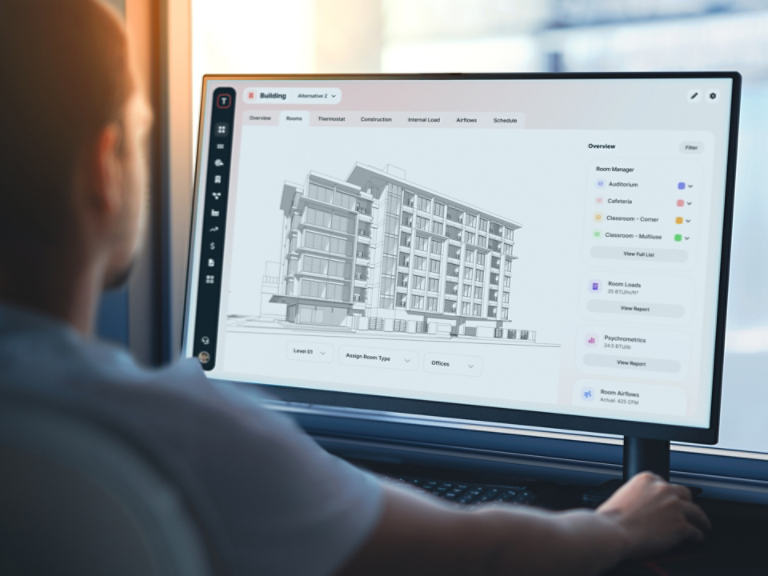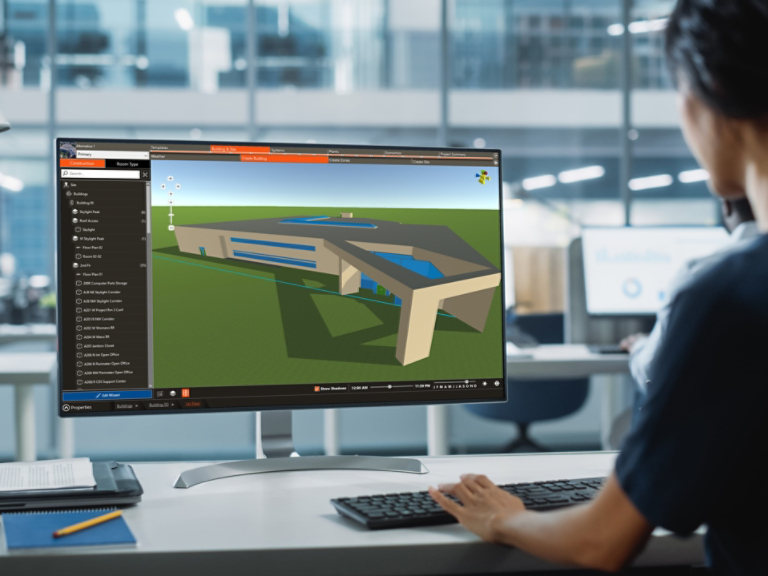Looking for a convenient way to access detailed technical training information for Trane design and analysis tools? C.D.S. offers self-paced eLearning courses that cover a wide range of load design and energy modeling instruction for both TRACE™ 700 and TRACE 3D Plus™.
Go to the C.D.S. eLearning Portal to see all current courses.
TRACE™ 3D Plus Courses
Our 100 level videos provide a basic overview of the program from starting a file through project calculation. We also have a number of shorter videos that focus on specific features and tasks to help you learn the newest feature sets quickly. These are free tutorial videos that will help a user get started using the program.
Our 200 level videos will give a deeper dive into program input, outputs, and methodology. These self-paced videos provide the same framework as our full day, live training courses and are a good option if you require immediate instruction.
IMPORTANT NOTE: TRACE 700
We are focused on helping our customers transition effectively to TRACE 3D Plus and will not be offering standard live training options for TRACE 700 at this time. Please utilize the following virtual training options if TRACE 700 training is still required.
To access our free TRACE 700 tutorial videos, please visit our C.D.S. Help website under the eLearning tab.