Trane Home App – Home or Away – Set the Stage for the Holidays!
You can maximize comfort and energy savings using the Trane Home App with your smart thermostat.
Regardless if you’re traveling out of town this holiday season, or hosting a gathering in your home, use the Trane Home App to make the most of your home’s temperature & air quality.
Adjust your smart thermostat
If you’re traveling this holiday season, be sure to lower the temperature on your smart thermostat to rest your HVAC system while you are gone and to decrease energy usage. Remember to keep your home's temperature comfortable if you leave pets behind.
If you left in a rush and forgot to adjust the temperature, simply use your Trane Home App to operate your thermostat while on the go. You can also bring the temperature back to your ideal state a few hours before you arrive home. Learn how to schedule HVAC settings using the Trane® Home Mobile App. This link has detailed screenshots and a tutorial to walk you through the process.
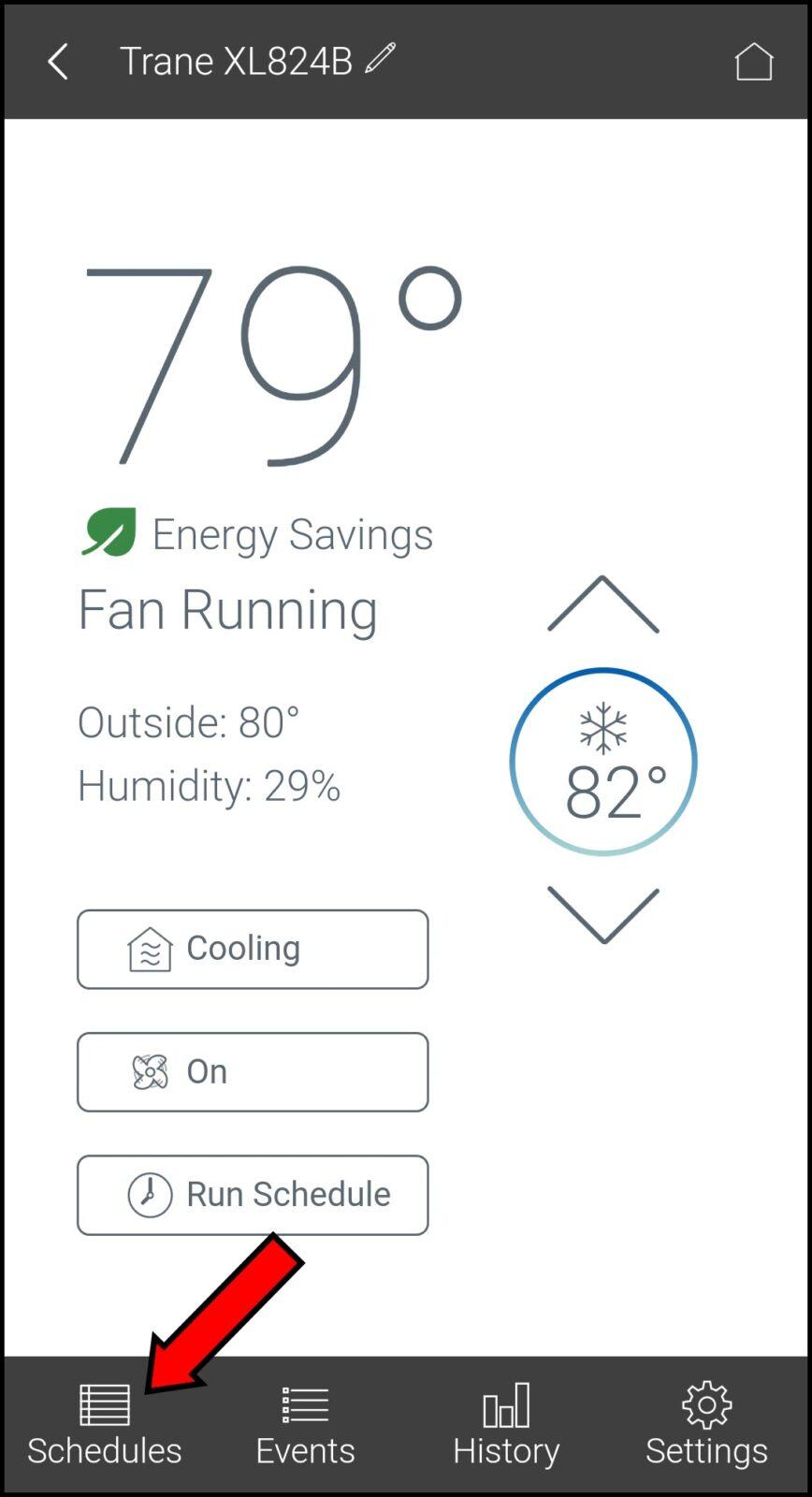
Keep the air clean and fresh
Are you hosting and inviting everyone to your place? Keep indoor air quality (IAQ) top of mind and be sure to change out your air filters so common irritants like dust, pollen, and pet dander are captured.
Don’t have time to stop at your HVAC dealer or a store? Check out TraneFilters.com to choose from a full range of Trane Comfort Performance Air Filters and have them delivered to your door with free shipping! Use promo code TRANE10 for 10% off your first order! You can order filters directly through the Trane Home App. Choose from a one-time delivery or subscription service.
Your Trane smart thermostat and the Home App will alert you when it's time to change the filter. Learn how to replace or clean your filter by watching this video.
Have questions or need help? Connect with a Trane Customer Service Rep!
Visit our Trane® Home portal for valuable tips and answers to common questions. You can also reach out to customer support by calling 877-288-7707 - Monday – Friday 9 a.m. – 8 p.m. ET, Saturday 10 a.m. – 5 p.m. ET, or emailing help@tranehome.com.




